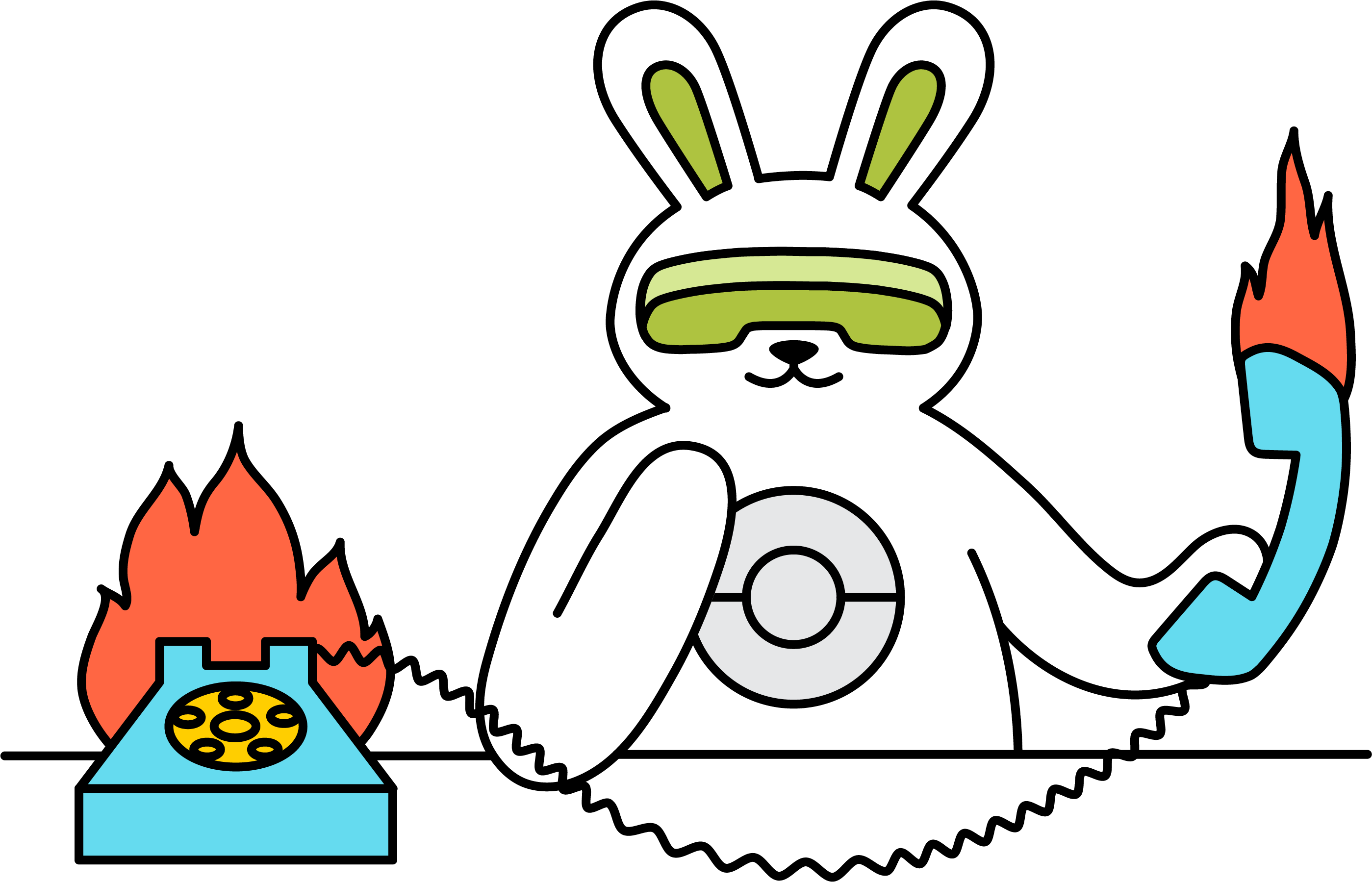Roborabbit uses a credit system to record usage.
Any action such as loading a webpage, or clicking on a link counts as 1 credit. Capturing all data from a single page counts as 1 credit.
Example:
Scrape data from 5,000 pages = 10,000 credits 5,000 x (1 page load + 1 capture all data)
Any action such as loading a webpage, or clicking on a link counts as 1 credit. Capturing all data from a single page counts as 1 credit.
Example:
Scrape data from 5,000 pages = 10,000 credits 5,000 x (1 page load + 1 capture all data)
Roborabbit does not place limits on data extraction, you can scrape / export as many rows of data as required. As long as your plan has enough credits to load the web pages.
A task is a set of instructions to perform. For example go to a website, capture data, click the Next button, capture data etc. You can create as many tasks as you need, and tasks can be triggered via schedule, API, or Zapier.
You can run as many tasks simultaneously as you need to, Roborabbit does not place limits on this.
The REST API gives full access to the task running capability of Roborabbit and allows integration into many external services or your own app.
With Custom Feeds you can create optimized JSON feeds from your scraped data with various tools to clean / scrub the data before compiling into a feed.
The Zapier integration enables you to integrate Roborabbit with thousands of other apps without writing any code. Create fully automated workflows that pulls data and updates Google Sheets, Airtable and more.
The Make.com / Integromat integration enables you to integrate Roborabbit with thousands of other apps without writing any code.
The Team Members feature enables you to add multiple team members to one account.
Email us any time for support at [email protected] — we take pride in responding quickly!
Our email support is already pretty fast (if we do say so ourselves), but with priority support your requests go to the front of the queue.