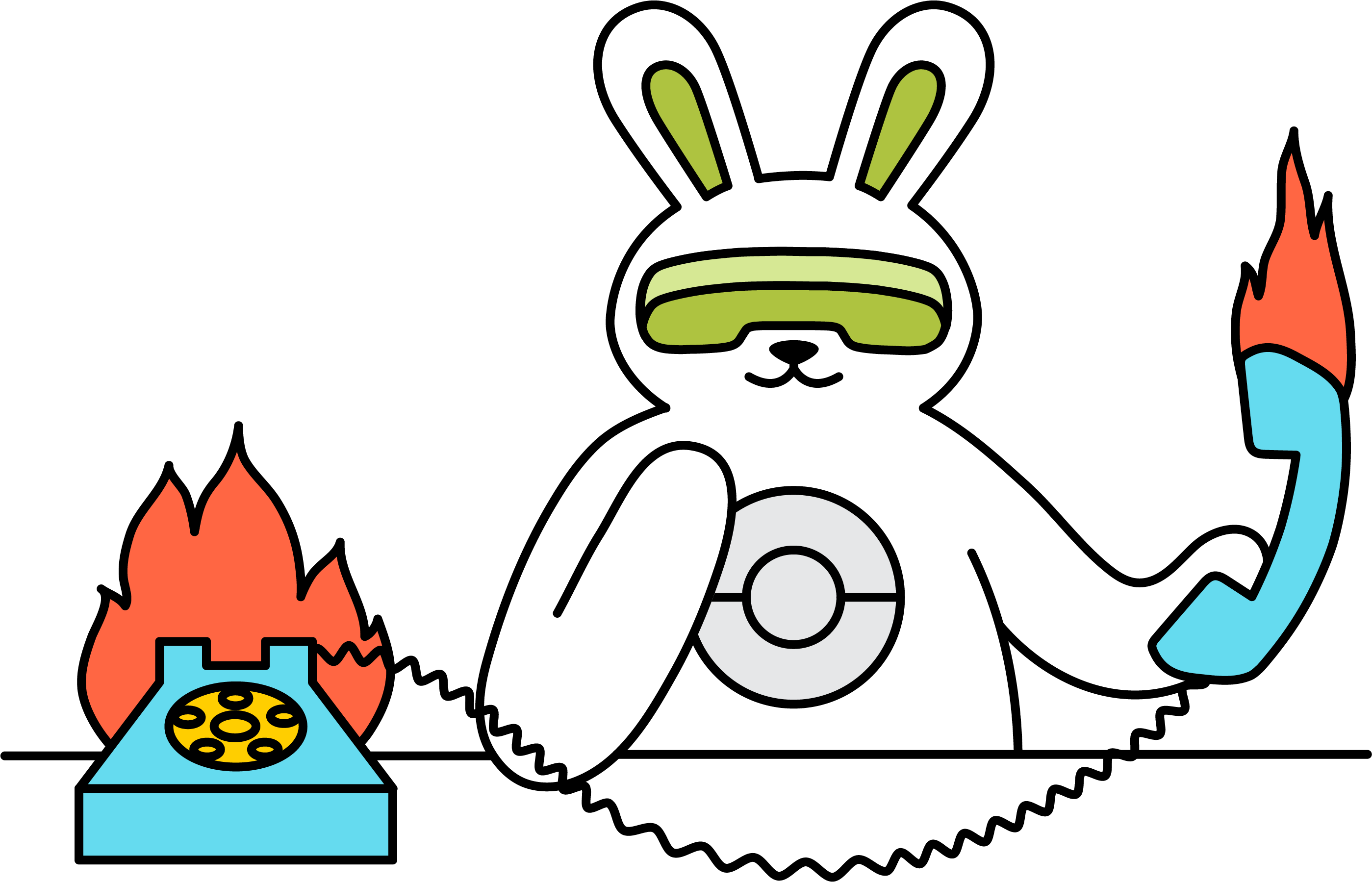How do I navigate and click links or buttons?
Use the Click action along with a CSS Selector or the config info of the element using Browserbear Helper to perform a click.
- Head to your Task
- Add the Click action
- Use the Browserbear Helper to select the link/button element and copy the config data to the Helper field
- Select a tag
- Hit Save

You can toggle the Skip If Not Found function as an optional behavior for the click action. This can skip the action if the selected element is not found on the page. If you do not see this skip option, consider switching your Task Runner Version ↗.
Click Text
Alternatively, you can use the Click Text action to automatically find and click a specific text object. This action is only available on Task Runner Version 2 or higher.
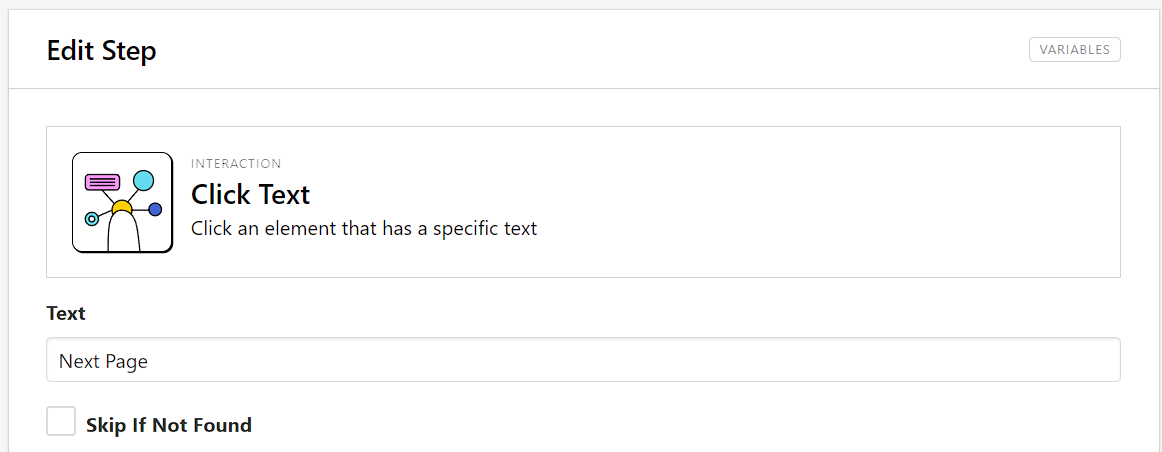
Note: Consider adding a Wait action as a follow-up to the give the page some time to load after clicking a link.