7 Top Web Scraping Tools (For Coders and Nocoders)
Contents
Web scraping refers to the process of extracting data (text, images, tables, links, etc.) from websites and transforming it into a structured format. With the vast amount of information available online, this has become an increasingly important part of the way businesses, researchers, and individuals gather and analyze data.
Crucial as it may be, manually collecting data from multiple websites can be a tedious and time-consuming task. Web scraping tools were built to make collection faster and more efficient. This is fantastic for use cases such as:
- Market research
- Competitive analysis
- Content aggregation
- Price monitoring
But with so many options available on the market, how do you choose what best suits your needs?
In this article, we will explore the top web scraping tools available today, and how they can help you streamline your data collection process.
How to Choose an Automated Web Scraper
There are several criteria to consider when selecting an automation tool, whether you’re scraping data or taking screenshots. Since it is expected to run with minimal intervention, you want to choose something that can deliver accurate results at a good price point.
Other factors to consider during the selection process are:
- Accuracy & reliability : Does the tool reliably yield the expected output? Does it extract data from all of the selected HTML elements?
- Browser & system compatibility : Does the tool work across different browsers and operating systems?
- Customization options : Can you customize browser actions to prepare the page for extraction and parse content to ensure the final result suits your needs?
- Ease of use : Is the tool intuitive and come with sufficient documentation? Is it suitable for your level of technical proficiency?
- Integration options : Can the tool be integrated with other apps (eg. Zapier, Make, Google Drive, Dropbox, etc.) to create more comprehensive workflows?
- Security : Is the tool secure and committed to protecting user data?
- Pricing : Are pricing plans aligned with your needs (whether a pay-as-you-go, all-inclusive, or subscription model)? Is there a free trial?
- Support : Is there customer support to help you set up workflows and troubleshoot errors? Are there tutorials, documentation, and responsive agents on hand?
Taking your time to select the best data scraping tool for your needs will help you streamline processes and save time.
7 Automated Data Scraping Tools to Choose From
There are dozens of web scrapers available on the market, each with a different set of features and price points that make them more or less suited to your needs. Let’s dive into seven popular options you may want to consider:
Apify
Apify is a platform that powers a variety of browser automation tools, with web scraping being one of their biggest use cases. With ready-made actors built by both Apify and contributing developers, users can find crawlers for many popular sites such as Amazon, Google Maps, and Twitter.
Apify also has an open-source web scraping library called Crawlee that can be used to automate your browser.
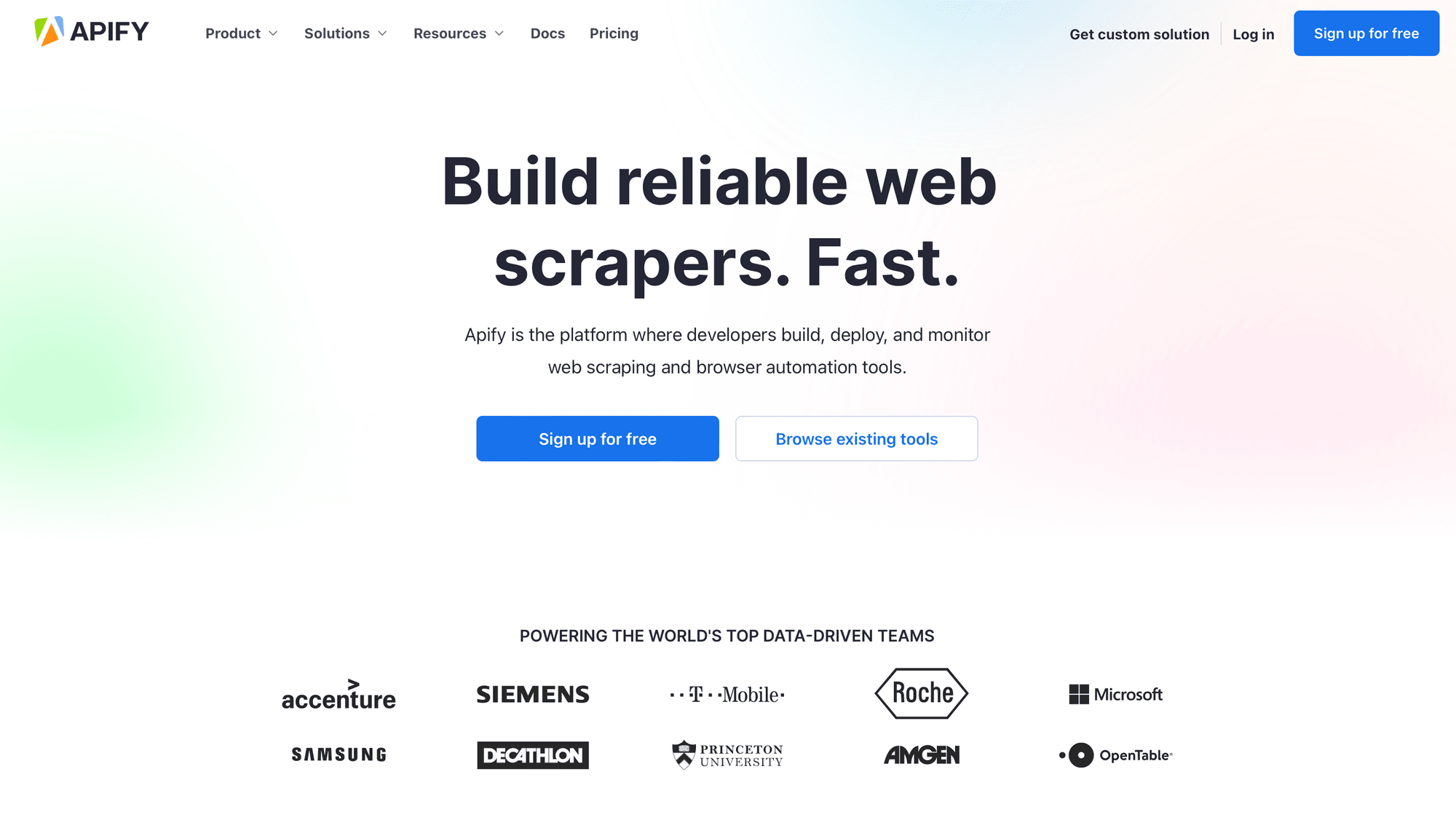
🔑 Key Features:
- REST API
- Over 1,000 ready-made actors for built for popular websites
- Compatible with many libraries including Python, JavaScript, Scrapy, Selenium, Playwright, and Puppeteer
- Integrates with Zapier, Gmail, Google Drive, and more
💸 Pricing:
Pricing starts free for 10 CU (compute units), and paid plans start at $49 a month for 100 CU. Users can also pay for add-ons such as proxies, increased RAM, priority support, and more. Apify’s pricing is pay-as-you-go and new users can try out features with a free plan.
🧩 Complexity:
Despite having many ready-made data extraction programs, Apify is most suitable for technical users as it will still require some coding. This is especially true if you have a specific need that can’t be met with an existing actor.
💭 Overall Thoughts:
Apify’s flexibility makes it a great choice for those who need a custom-built solution. Adaptable source code means you can build a solution that precisely suits your needs—but you have to have a certain level of coding proficiency to do so.
Browserbear (🪄 Nocode-friendly!)
Browserbear is a tool that enables users to automate browser tasks such as data scraping, website testing, screenshot capturing, and more. With a Chrome extension, cloud-based task builder, and REST API, there are plenty of ways to build unique automated tasks. Integrations with Zapier and Make also enable users to create complex workflows without any code.
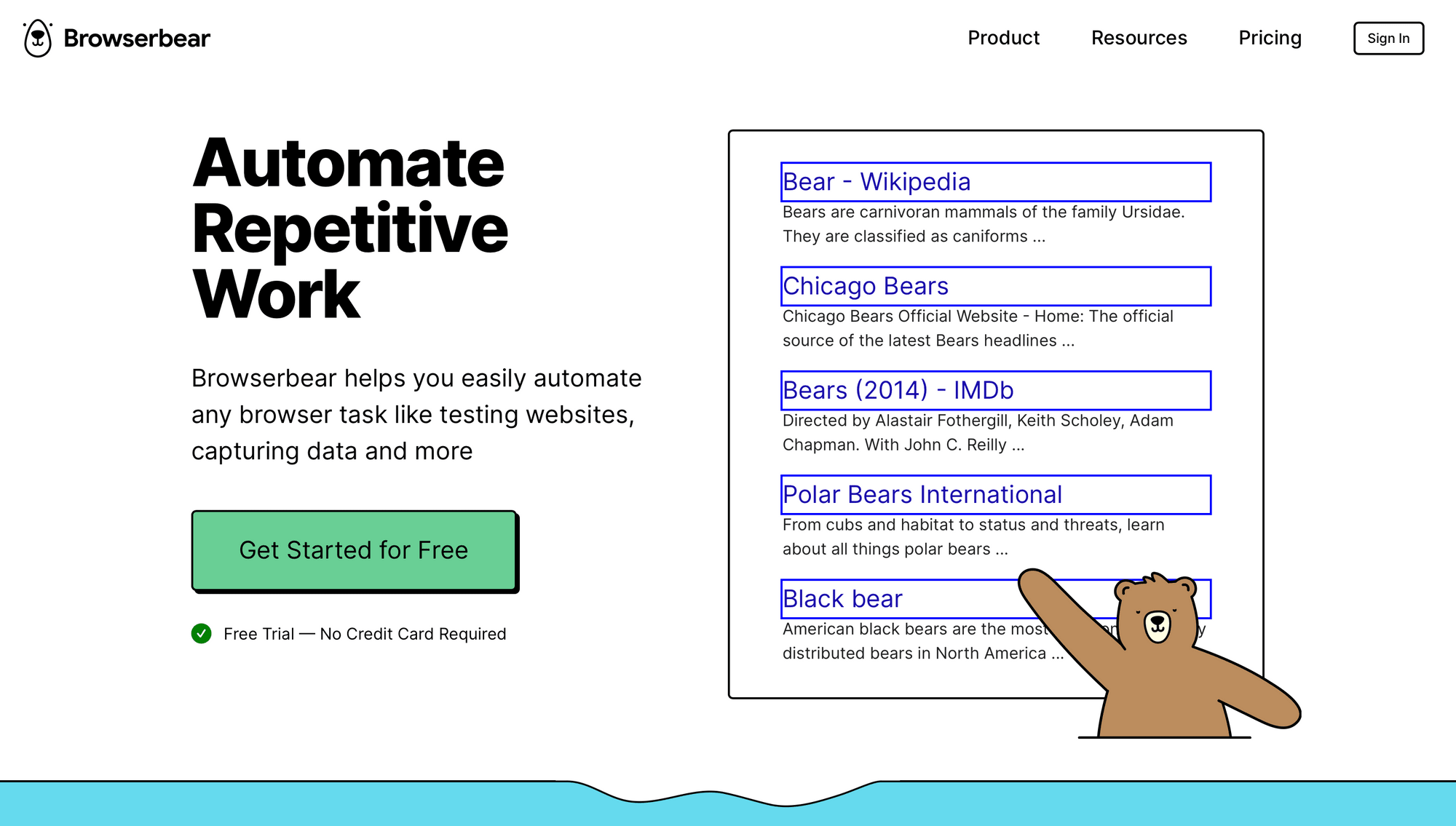
🔑 Key Features :
- REST API
- Browser tasks triggered on schedule or in response to events
- Intuitive dashboard and task builder
- 30 browser actions to save different types of data, hide popups and overlays, login, solve captchas, interact with menus, etc.
- Integrates with Zapier, Make, and more
- Free trial
💸 Pricing :
Pricing starts at $49 a month for 3 hours of cloud runtime. Higher tiers include team capabilities and priority support. Users can test Browserbear with a free plan.
🧩 Complexity :
Browserbear has an intuitive task builder that makes it easy to create complex workflows without any code. Still it’s robust enough that developers in need of a custom solution can also take advantage of the REST API.
💭 Overall Thoughts:
Browserbear is fantastic for both nocode and technical users. With 30 browser actions and integrations with other apps, the possibilities to the workflows you can create are endless. Users can also follow step-by-step tutorials and contact the responsive support team (👋🏽 hi, it’s us!) for help with their unique use case.
Octoparse (🪄 Nocode-friendly!)
Octoparse is a code-free visual web scraping tool with a point-and-click interface. Built for use cases like price monitoring, lead generation, marketing, and research, data can be extracted in a variety of ways such as Excel format, CSV format, or directly to a database. Automatic IP rotations minimize the chances of being traced and blocked, offering more reliability.
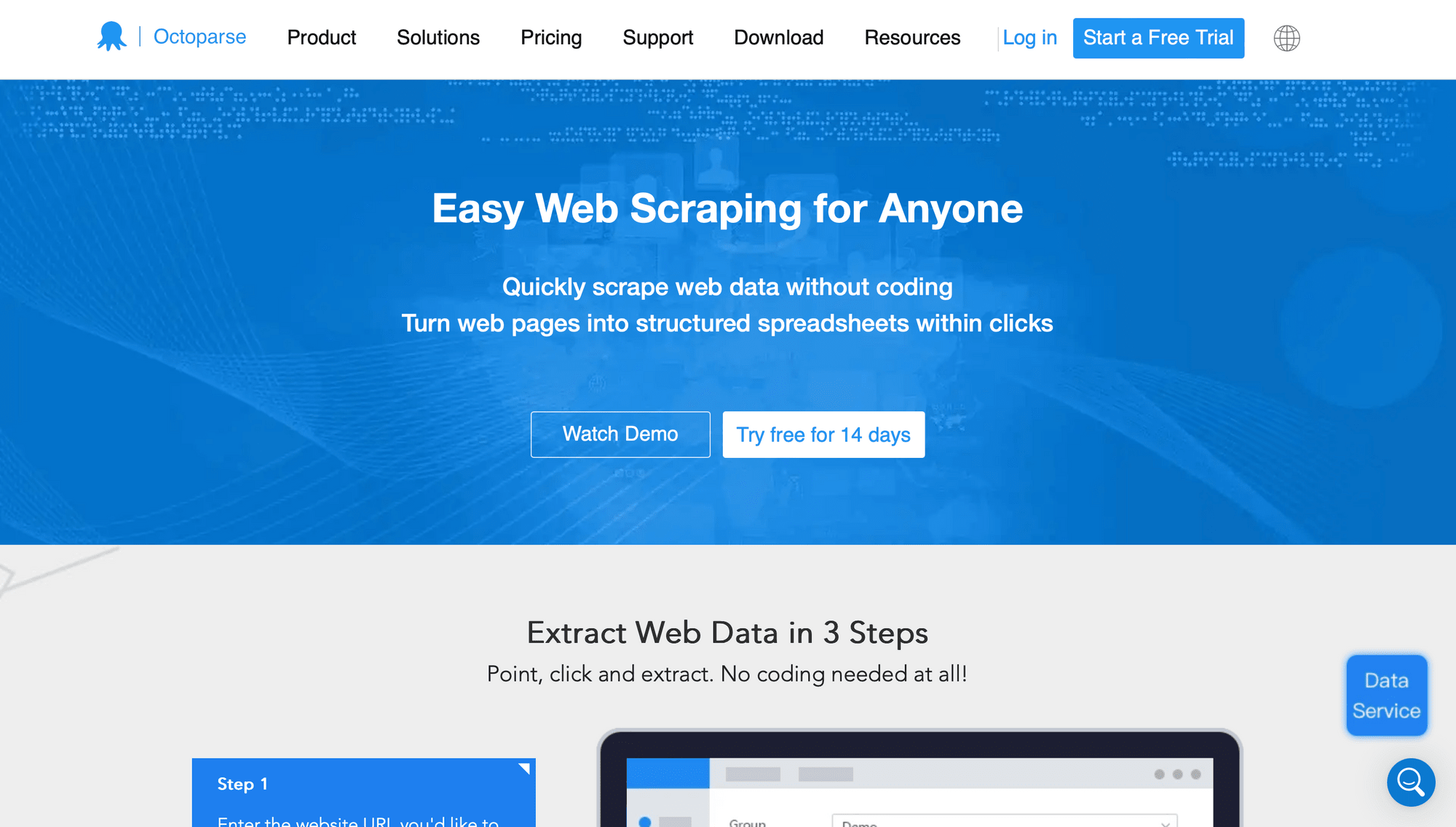
🔑 Key Features:
- REST API
- Point-and-click interface
- Browser interaction features such as login, fill in form, input search terms, click through infinity scroll, etc.
- Automatic IP rotation (paid plans only)
- Free trial
💸 Pricing:
Pricing starts with a limited free plan that allows for 10 tasks. Paid tiers start at $89 and go as high as $249 for more tasks, features, and automatic IP rotation.
🧩 Complexity:
Octoparse is fairly easy to use and is suitable for those without any coding knowledge. There are also several tutorials that you can follow to manage the learning curve when getting started.
💭 Overall Thoughts:
Octoparse is an intuitive web scraping tool that can be used for simple to complex web scraping tasks. Its simple user interface makes it a good choice for those with limited technical proficiency. With a fairly limited amount of other browser actions, however, it is limited in terms of building more comprehensive workflows.
Puppeteer
Puppeteer is a Node.js library that enables pretty much every browser action you can think of. From screenshot generation to automated testing environments, the sky is the limit.
This library can be run in both headless and non-headless modes, and users will have to write code that specifies actions taken in the browser before querying the relevant HTML elements using CSS selectors.
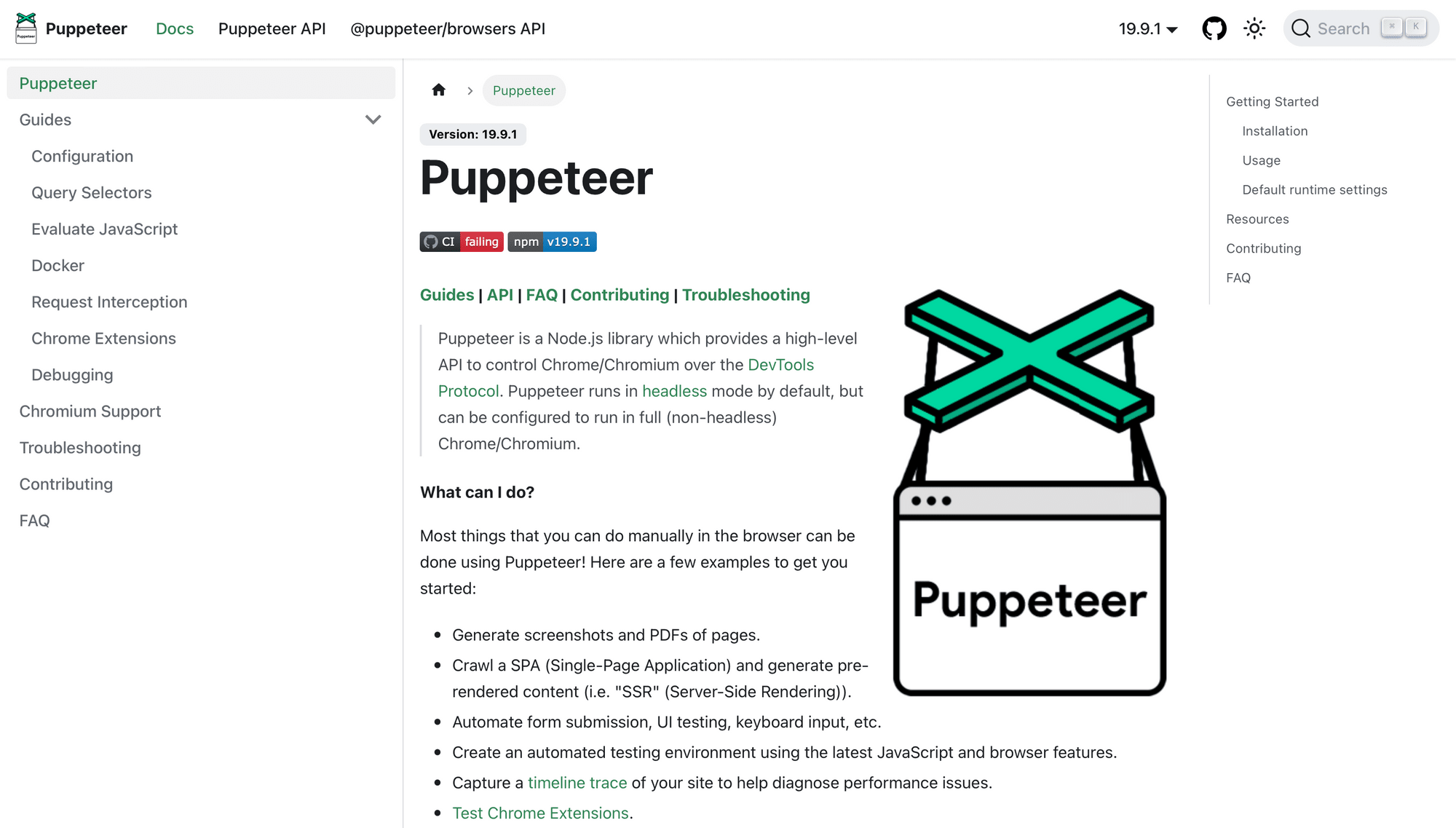
🔑 Key Features:
- Node.js library
- High-level programmatic API
- Runs in both headless and non-headless modes
- Controls both Chrome and Chromium browsers
- Free
💸 Pricing:
Puppeteer is completely free and open-source.
🧩 Complexity:
Users definitely need to be familiar with JavaScript and Node.js to use Puppeteer. Building a workflow involves coding to build queries that specify which elements are to be scraped.
💭 Overall Thoughts:
Puppeteer’s high-level API makes it one of the best options for scraping at scale, particularly when it comes to automated data extraction. But since it requires considerable technical knowledge, it isn’t suited to nocoders or tasks that have to be set up quickly.
Scraper API
Scraper API is exactly what it sounds like: a web scraping tool that extracts data with a single API call. It allows users to simplify scraping by handling proxies, browsers, and CAPTCHAs. With integration options for cURL, Python, NodeJS, PHP, Ruby, and Java, there are plenty of ways to quickly start extracting data.
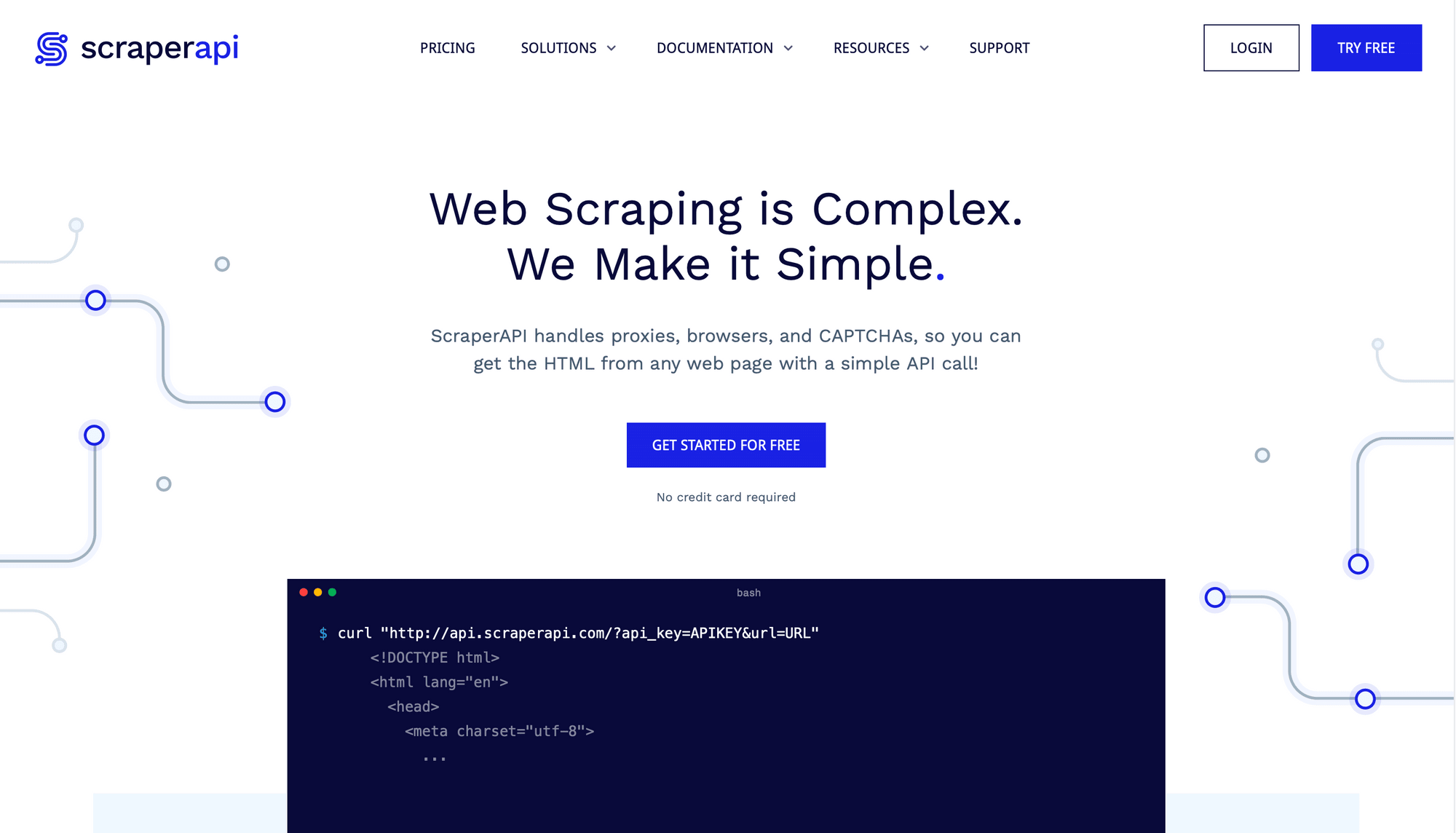
🔑 Key Features:
- REST API
- 40 million proxy IP addresses and 50+ geolocations
- Built-in endpoints for Amazon (Product, Search, Offers, Reviews) and Google (SERP, Jobs, News, Shopping)
- Free trial
💸 Pricing:
Pricing starts at $49 and goes up to as much as $999 monthly for more API calls and geotargeting locations.
🧩 Complexity:
Users definitely need to have coding skills to use Scraper API. Even with some built-in endpoints, you need to know how to integrate APIs into an existing project and be familiar with the language.
💭 Overall Thoughts:
If your data extraction priorities are to maximize the chances of a successful run by minimizing the chances of being traced and blocked, Scraper API could be the tool for you. Just keep in mind that you need a certain level of technical proficiency and a paid plan to make the most out of this tool.
Smartproxy (🪄 Nocode-friendly!)
Smartproxy separates their products by use case, allowing users to choose from APIs for social media, SERPs, eCommerce, and Web Scraping. There is also a nocode browser extension for those who have fairly simple needs and would prefer not to write code.
As their name implies, Smartproxy has a variety of proxies to choose from, with residential, mobile, datacenter, and dedicated DC options.
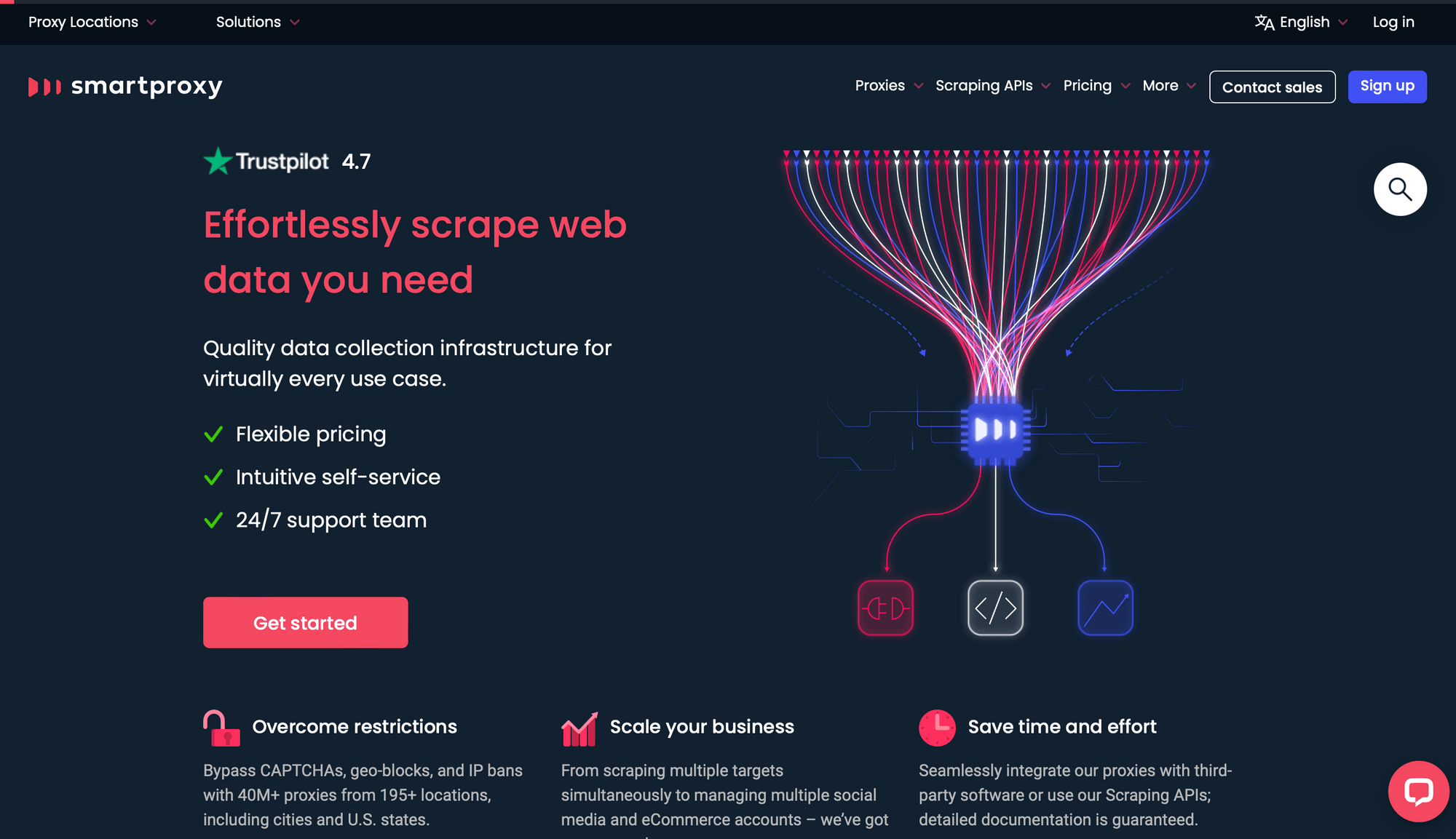
🔑 Key Features:
- REST API
- Scrapers for social media, SERPs, eCommerce, and web
- 40 million proxy IP addresses and 195+ locations
- Free trial
💸 Pricing:
Proxy plans start at $7.5 and scraping APIs start at $50, with higher tier plans offering more requests. The nocode scraper plan also starts at $50.
🧩 Complexity:
Smartproxy tries to have a solution for everyone, and they do this with a handful of products to choose from. Those without coding knowledge can use their nocode scraper, which allows visual data extraction with the help of a browser extension. Other APIs will require coding knowledge to be integrated.
💭 Overall Thoughts:
Smartproxy can be a strong contender if you have a use case that they built a specific API built for. Their advanced proxy rotation abilities mean you’re less likely to be blocked and CAPTCHAs are rarely a problem. The variety of products also mean both technical and non-technical users can benefit, although a lack of many advanced customization features may be a limiting factor.
Web Scraper (🪄 Nocode-friendly!)
Web Scraper is primarily a browser extension that makes data extraction easy and accessible. Available for Chrome and Firefox, the extension has a point-and-click interface and can handle a variety of site structures and complicated navigation.
Other than the extension, Web Scraper has a cloud data extraction tool that offers more control over output as well as features like proxies, parsing, and scheduling.
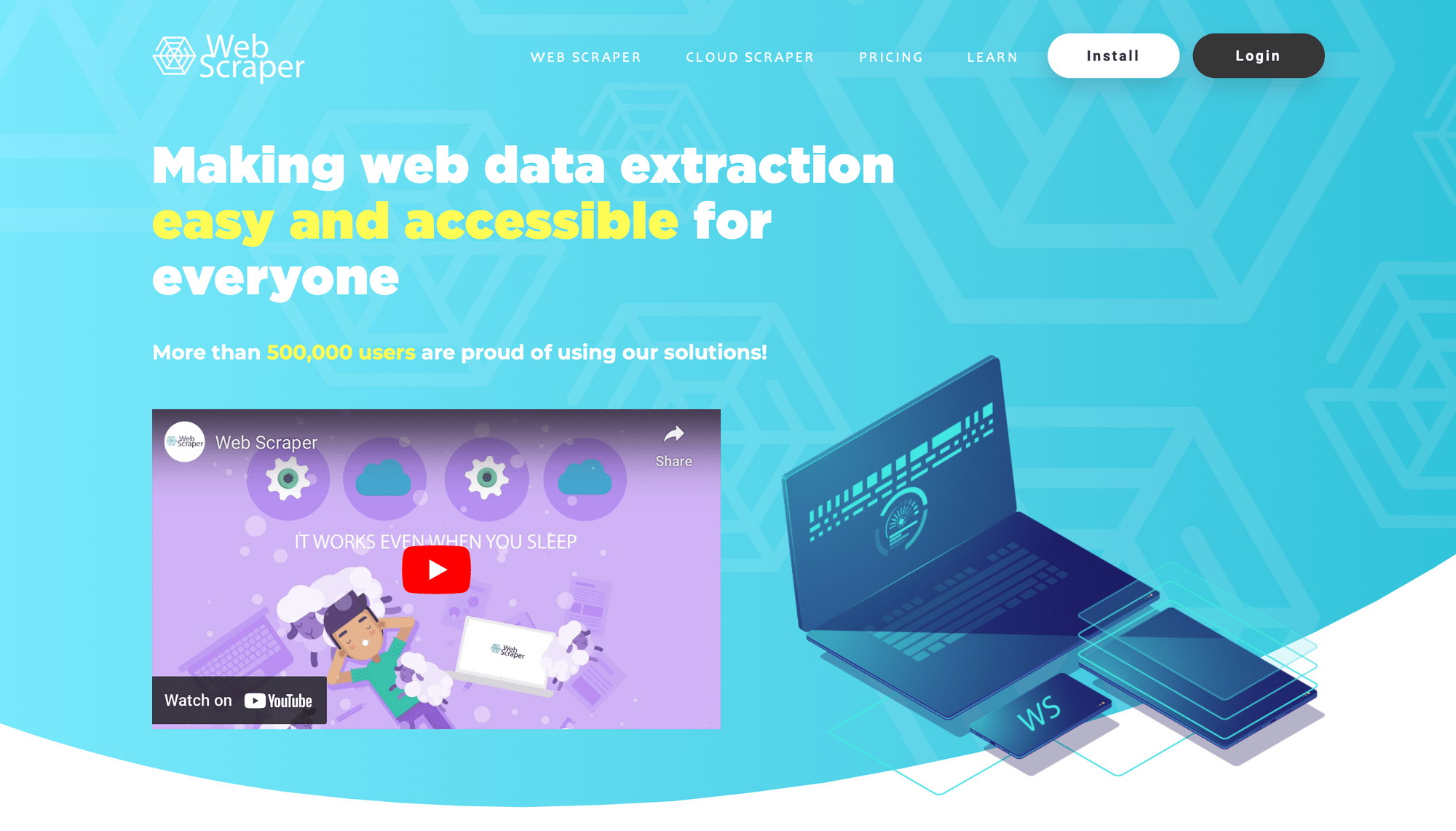
🔑 Key Features:
- REST API (only for higher tier paid plans)
- Chrome and Firefox browser extensions and cloud tool
- Features for dynamic scraping, scheduling, and proxies
- Free trial
💸 Pricing:
Web Scraper’s browser extensions are free, and their cloud tool starts at $50 for 5,000 cloud credits.
🧩 Complexity:
Nocoders are the primary user base of Web Scraper, and both the browser extension and cloud tool are easy to use.
💭 Overall Thoughts:
Web Scraper is a tool that meets the brief for many simpler use cases. Their browser extension is intuitive and completely free, but is limited to local use and one type of export. The paid cloud tool includes much more features, but with limited browser interaction abilities, it may be tricky to set up a comprehensive workflow.
Choosing the Best Data Extraction Tool for Your Needs
The best web scraping tool ultimately comes down to understanding your use case. Whether for one-off market research projects or ongoing content aggregation, ask yourself questions like: How often do I need to scrape data? How much control do I want in post-processing? What will trigger a run?
Users should carefully evaluate each tool and compare the features offered to their specific needs and requirements before making a decision.



